How to Do Etsy Inactive-Shop Analysis by Using EHunt?
Benefits
Through searching or combined filtering, we can find competitors' inactive shops, seize competitors' insufficient inventory preparation or operational mistakes, and explore niche products.
go to Etsy Inactive shop
How to Use
Search
You can accurately search through Etsy shop names or URLs.
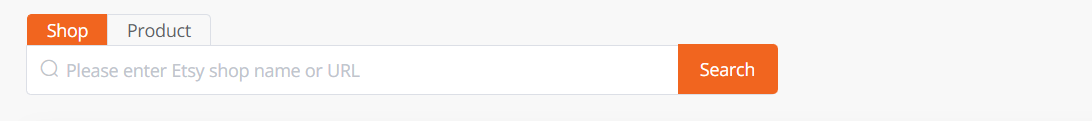
You can also search for related stores through product keywords.
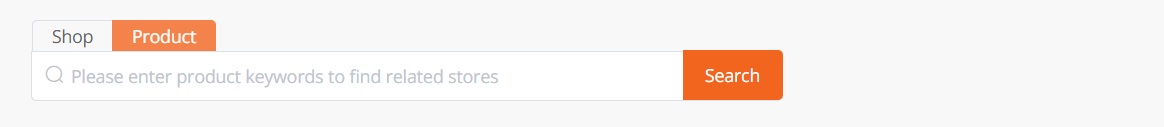
You can also find targeted inactive stores through combined filtering.
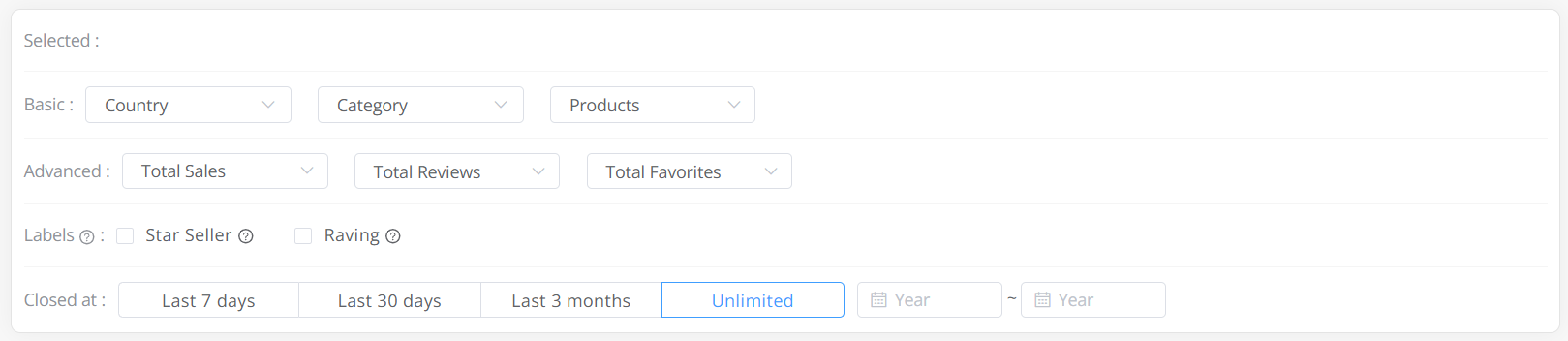
- Common filtering: Supports filtering by country, category, and number of products in the store
- Advanced filtering: Supports filtering by total sales, total reviews, and total favorites of the store
- Tags: Both are official tags. Checking them can help you find stores with better operational performance and higher product quality
- Star Seller: Stores that have always received 5-star ratings, ship on time, and respond to messages quickly
- Raving Seller: Stores that have received a large number of 5-star ratings in the past 7 days
- Store closing time: the time when a store is closed.
Inactve-Shop Listings
The list includes information such as Etsy store name, store closing time, sales in the 30 days before closure, total sales, total reviews, and total favorites.
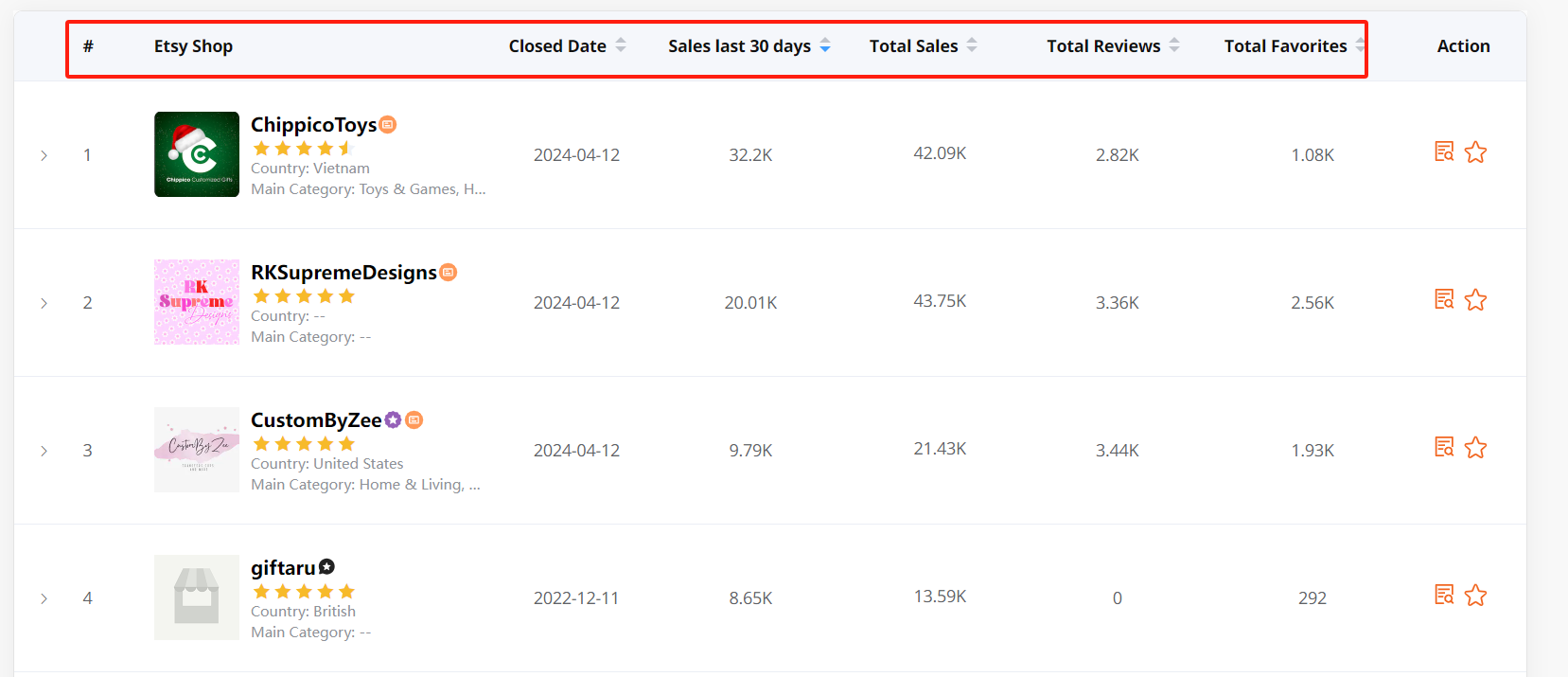
The number of listings displayed: When a user is a Pro subscriber, the list will display the top 2000 store information entries.
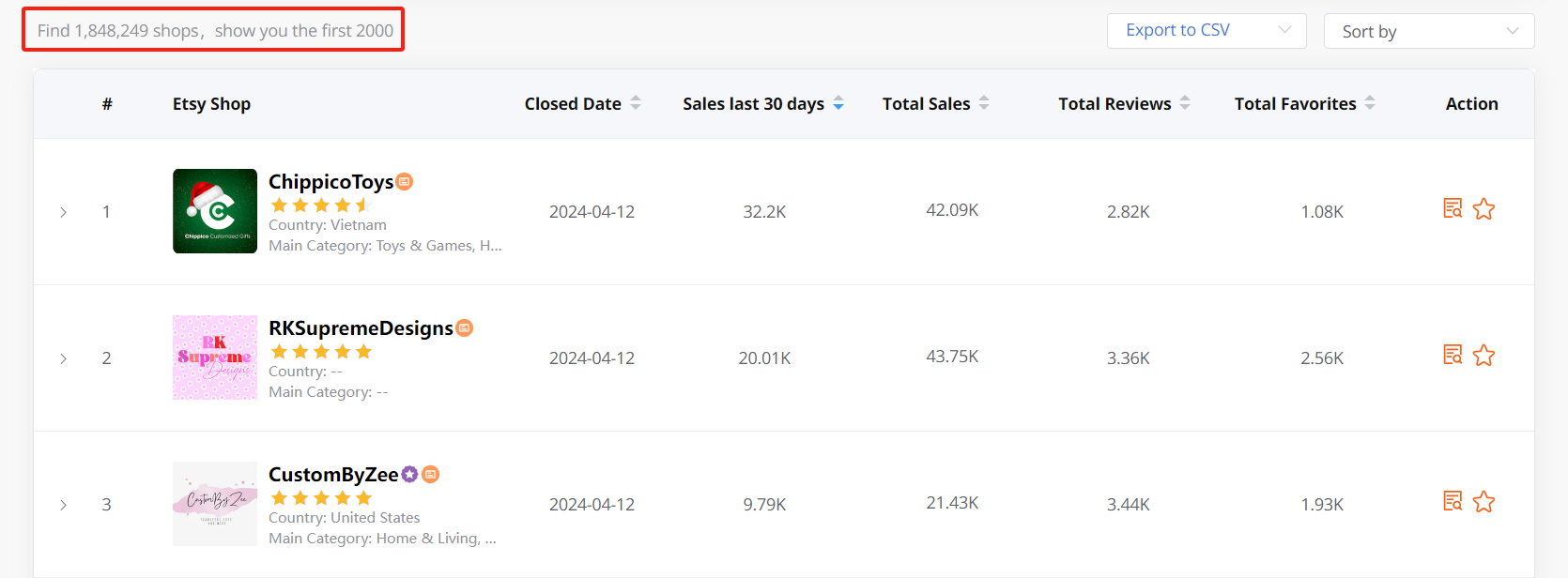
List sorting: By default, the list is sorted in descending order based on sales in the 30 days before closure. Users can also click the ascending or descending icons next to each field to sort accordingly.
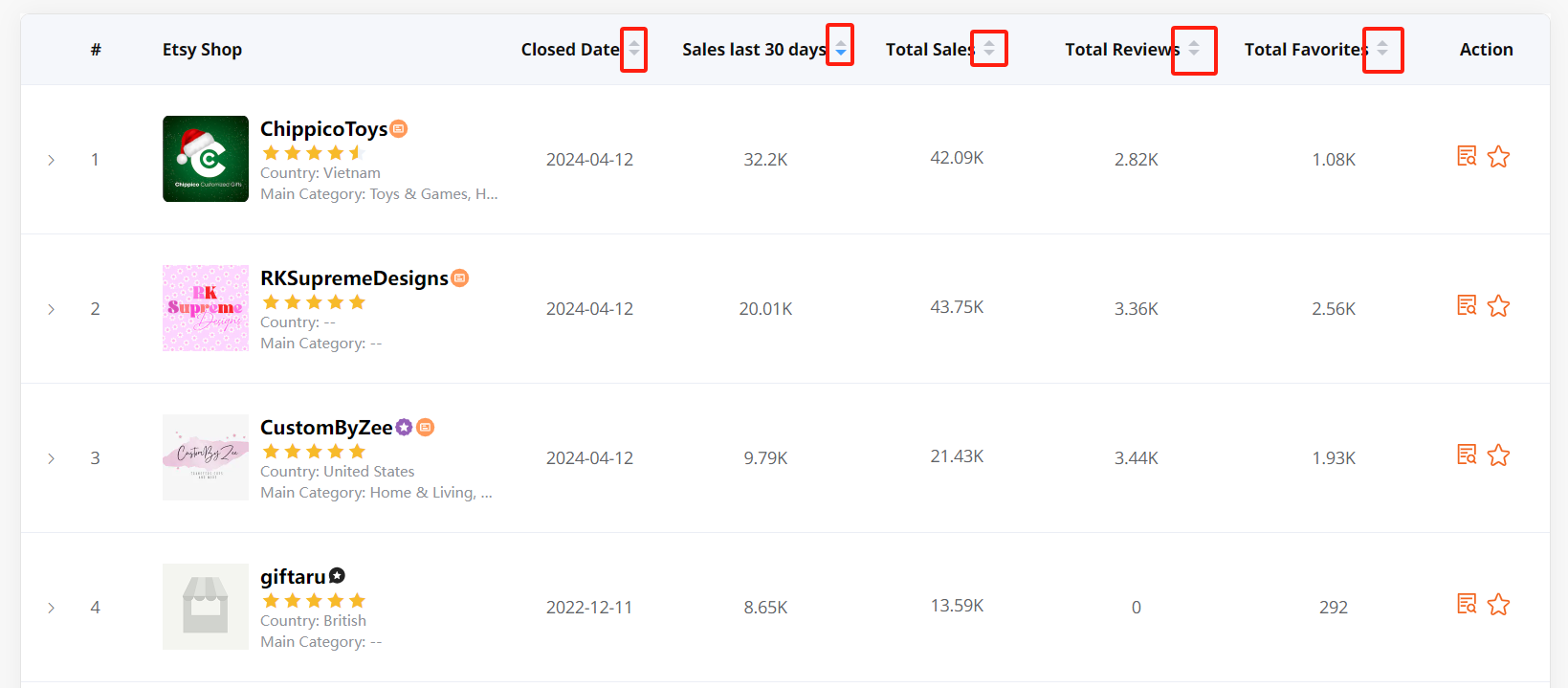
Redirect to store details page: Clicking on the entire store information or the store details icon will redirect you to the inactive-store details page.

Add to favorites: Clicking on the "star" icon of a store will add the inactive-shop to my favorites.
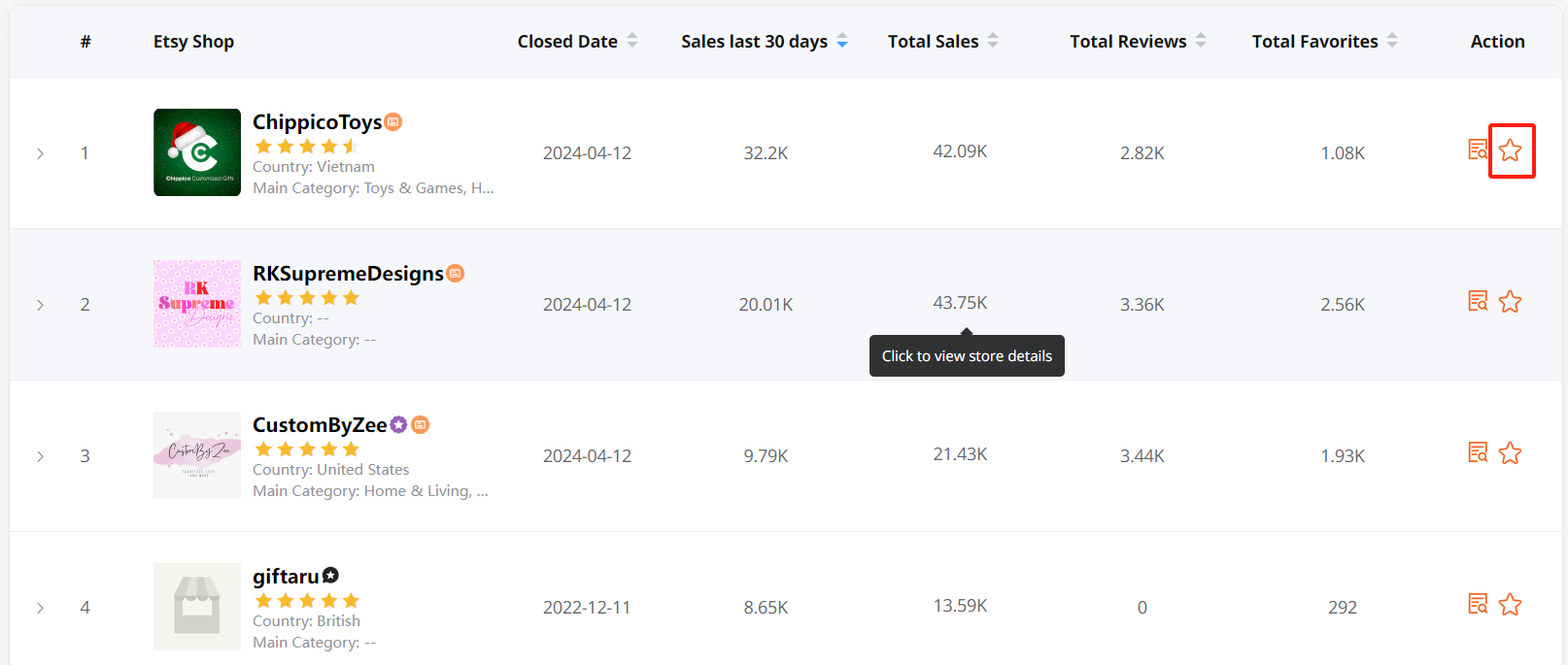
Export to CSV: The current list displays limited information, but users can view more detailed information about the inactive-shops by exporting to CSV. The information included is: store name, main category, country, total sales, sales volume in the 30 days before closure, total reviews, total favorites, number of products, store closing time, store opening time, number of days open, whether it is a star seller, whether it is a Raving seller, store rating, store link, social media channels, and payment channels. Both single-page export and full export are supported.

Expand top-selling products: You can view the top-selling products of a specific inactive-shop by clicking the collapse/expand icon.

Details of inactive-shop
Basic information of inactive-shops includes: store avatar, store name, social media contact channels, payment channels available, store rating, store country, main category, number of products in the store, sales volume in the 30 days before closure, store opening time, sales ranking (global), sales ranking (domestic), average daily sales, total sales, total favorites, total reviews, review rate, and inactive-shop identifier.
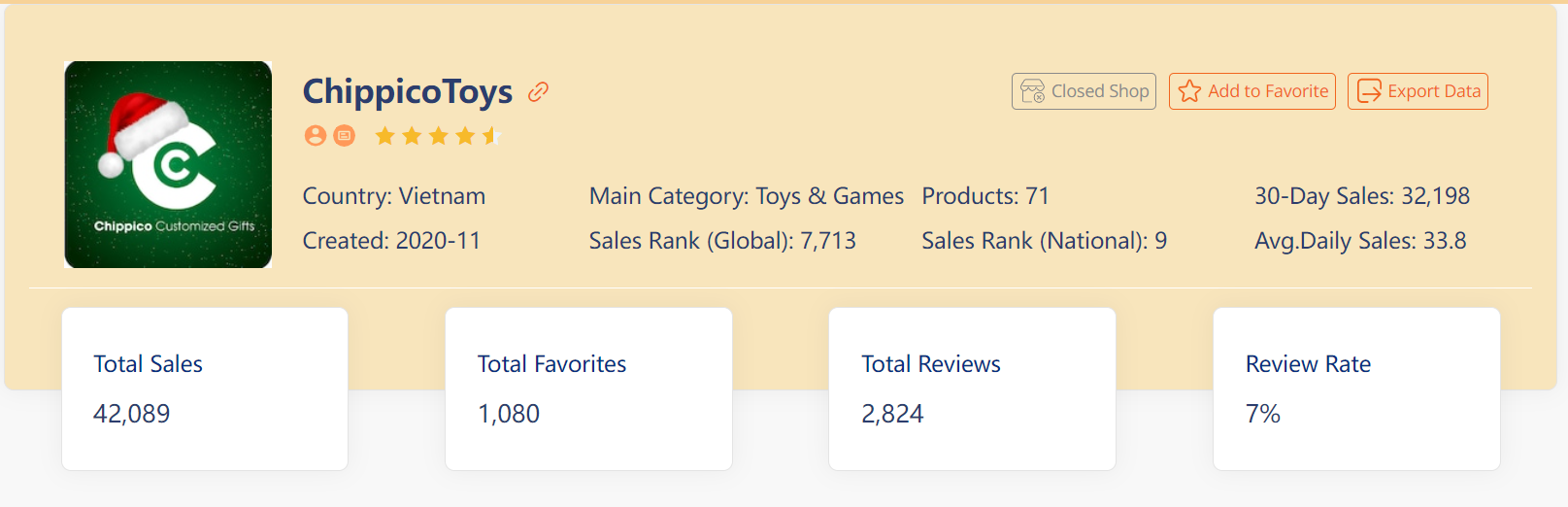
Add to Favorites: You can add it to my favorites.
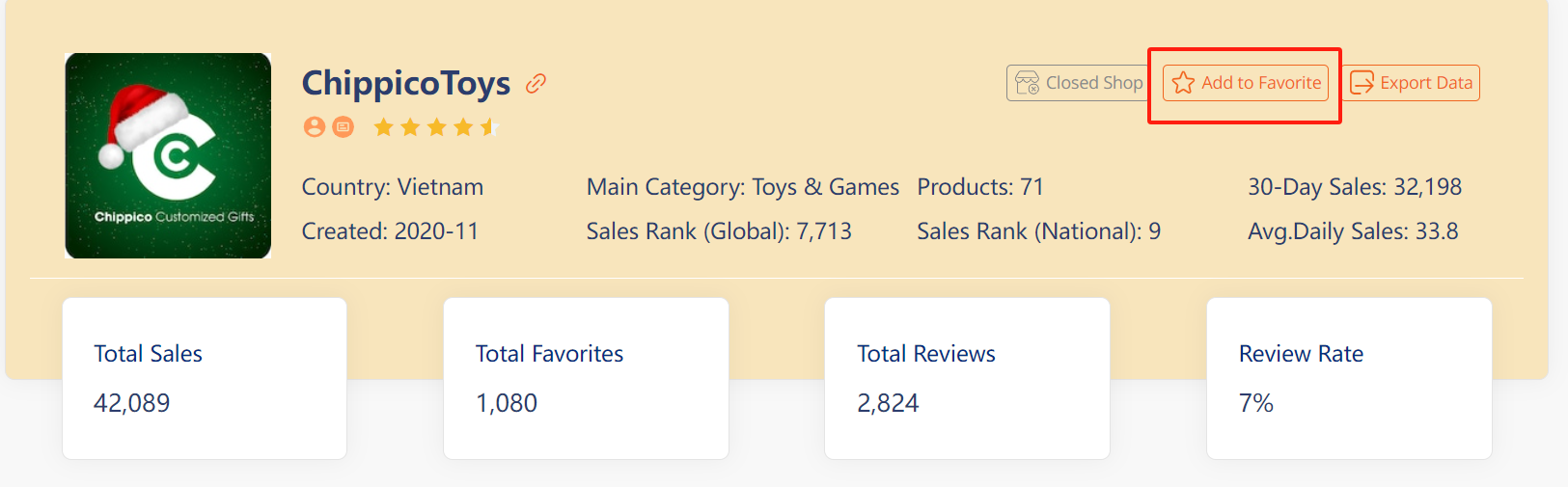
Export Data: You can export the data of this inactive-shop.

Top-selling products in the last 30 days before closure: You can view the top-selling products of this store during the 30 days before it was taken offline.. Learn more about top-selling products

Analysis of inactive-shop: You can view the cumulative sales, weekly sales, cumulative number of reviews, weekly number of reviews, cumulative number of favorites, and weekly number of favorites for this store. Learn more about top-selling stores

Popular Tags: Conduct a summary analysis of the tags of the most recently updated products (up to 100) for this store, analyzing the views, favorites, competitiveness, and sales of each tag. You can select one or multiple tags to add to your favorites, copy them, or export them to CSV. Learn more about popular tags

Top 100 Hot-Selling Products Analysis: Conduct a summary analysis of the most recently updated (up to 100) hot-selling products from this store.

Distribution of Popular Categories and Product Types: Displays the distribution of popular categories and product types for this store.

Price Distribution and Shipping Time Distribution: Displays the price distribution of the store, including the highest selling price, lowest selling price, and average selling price; it also shows the distribution of shipping times, including the longest shipping days, shortest shipping days, and average shipping days.

Who can use this?
Only Pro subscribers have access to the feature of exploring inactive-shops. If you haven't subscribed, Subscribe Now
Updated on: 09/18/2024
Thank you!